In this article, you will get the best 4K video converter for Mac, please free download this 4K converter on Mac, it will help you to convert 4sK videos or movies to MP4, MOV, AVI, MKV, WMV, FLV, M4V or other formats.
4K Video conversion question
Question 1: “Hi, can you help me to convert 4K video files on Mac? I have purchased a Sony camcorder which can help me to record 4K videos in MXF format, I am not familiar with this format, I want to use the videos in MOV format on Mac, I tried to convert these 4K files on Mac with converters, but most of the programs can’t convert 4K files smoothly, so can you help me to convert 4K videos on Mac? Thank you!”
Question 2: “Hello, can you recommend top 4K video converter for Mac for me? I have some recordings in 4K resolution, and now I would like to use them in 4K MP4 format or 1080p MOV format, I don’t know which Mac 4K video converter can do the conversion perfectly, so can you give me some suggestions?”
In recent years more and more 4K cameras and camcorders are released, and 4K videos are becoming more and more popular, the 4K resolution can offer us better details compared to 1080p, so it is great for us to record videos in 4K resolution, or watch movies in 4K. though 4K videos are popular, most Mac editing programs and playable devices still can’t support 4K files well, in tissue case, you may need to convert 4K videos to other video formats or resolution, a good 4K video converter for Mac will help you convert 4K videos easily, here we want to share the best 4K video converter Mac with you.
Best 4K video converter for Mac
Acrok Video Converter Ultimate for Mac is the best 4K video converter for Mac, there are a few of users have bought this excellent video converter to convert their 4K videos, Blu-ray files, DVD files or HD videos. Nearly all the HD videos are supported by this Mac 4K converter, such as 4K MP4 videos, 4K MXF files, 4K XAVC files, XAVC S, MTS, M2TS, MOV, WMV, AVI, MKV, MPG, etc. you can import all the 4K files into the software to convert. This 4K video converter for Mac has rich output formats, for example, you can convert 4K files to FCP X apple prores codec MOV format, convert 4K videos to Avid Media Composer DNxHD codec MOV format, convert 4K files to MP4, convert 4K videos to AVI, rip and convert Blu-ray/DVD to H.264 MOV for playing on Android/IOS/Windows tablets, etc. this program has many optimized formats for editing programs, smartphones, tablets and HDTV, you can choose the format you need in the best 4K video converter for Mac.
Free download 4K video converter for Mac


If you are Windows user and want to convert 4K footage or movies, you can try our 4K Video Converter Windows version.
How to use 4K video converter for Mac?
This Mac 4K video converter is not difficult to use, you can get your 4K videos converted in few clicks, now please follow the easy steps below, we will show the way to use this 4K video converter for Mac.
1. Free download Acrok Video Converter Ultimate for Mac from this page, install and run it as the best Mac 4K video converter. Windows version is also available to use, if you want to convert 4K videos on Windows 8.1 or Windows 7, please free download 4K video converter for Windows.
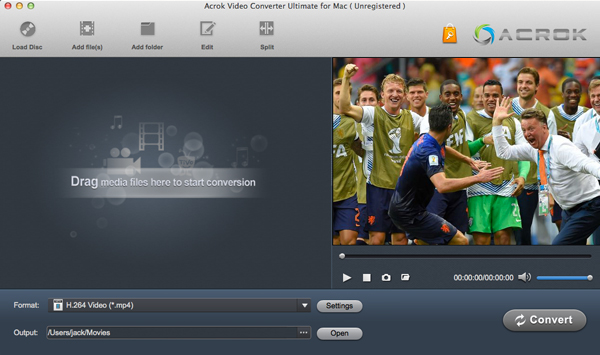
2. Launch the 4K converter you will see the main interface, you can drag and drop the 4K files to the program directly, or you can click add files button to import the files that you want to convert.
3. Choose output format. With this 4K video converter for Mac, you can convert 4K videos to any formats you need, just click and choose the output format in format column, you can convert 4K files to MP4, MOV, AVI, MKV, etc. you can also choose editing software category and choose native output format for editing programs, such as convert 4K files to FCP X, convert 4K files to Adobe Premiere Pro CC/CS6/CS5, convert 4K files to Avid Media Composer, etc.
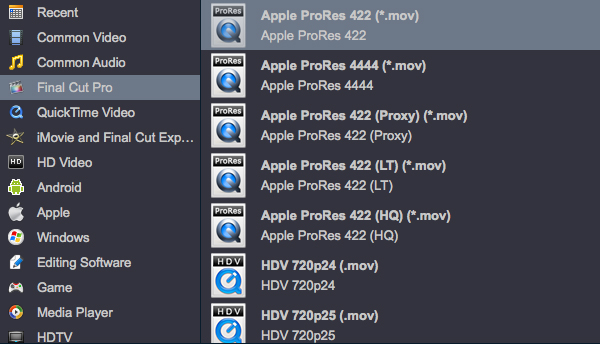
4. Editing feature is also available to use in this 4K video converter for Mac, just click edit button on the main interface, and then you can trim 4K videos, crop 4K files, add watermark to 4K videos, add subtitles to 4K videos, etc. just use them according to your need.
5. The last step is to click convert button on the main interface of 4K video converter for Mac, and then the 4K video conversion will begin.
Please wait some time, when your 4K videos are converted to the format you need, please click open folder button and you will get the converted videos, and then you can use them as you want. Now you may have known the way to use this best 4K video converter for Mac, just download and try it!

About the author