In this article you will learn how to import Panasonic FZ1000 4K MP4 file and AVCHD MTS files to FCP X and FCP 7 for editing with Apple ProRes 422 native codec.
Recently Panasonic released the LUMIX DMC-FZ1000 camera, this is its top-end bridge camera, this excellent camera equip with Large 1-inch 20.1MP MOS sensor for amazing defocus control, and bright Leica DC Lens 25-400mm F2.8-4.0, with this camera, you can record 4K QFHD 30p video with hybrid 8MP post capture, it is great for us to experience the ultimate in 4K QFHD/HD hybrid photography
Panasonic FZ1000 to FCP X/FCP 7 Problem:
“I have purchased the Panasonic FZ1000 camera and recorded some videos in 4K and 1080p, these recordings formats are in .mp4 and .mts, I know the MTS format is usually recorded by Panasonic cameras, but now I want to know how can I edit Panasonic FZ1000 MTS files with FCP X on mac with Apple ProRes codec? I was told that Apple ProRes codec is the best codec for Final Cut Pro, so I want to use this codec, can you recommend some tools that can help me to edit Panasonic FZ1000 in FCP X natively?”
Panasonic FZ1000 is one of the best bridge cameras now, it has equipped with the bigger processor and better lense, and it has the ability to record 4K videos, so there are many users to choose this excellent camera.
Solution:
You may have used it to take some photos and recorded some videos. As we know, Panasonic FZ1000 can record videos in MTS format, MTS format is not compatible format for FCP X/7/6, so many users are looking for the way to import Panasonic FZ1000 MTS files to Final Cut Pro X/7/6 for editing. Here we recommend you to convert Panasonic FZ1000 AVCHD MTS video to Apple ProRes codec, because from apple FCP official website you will learn that Apple ProRes codec is the native codec for FCP X/7/6, you won’t encounter any problems when you use this codec for editing.
To convert Panasonic FZ1000 MTS to FCP X/7 supported format, you will need to use Acrok MTS Converter for Mac or Windows, this is the best MTS to FCP X/7/6 converter on the market, it can output native Apple ProRes codec for you. Besides, you can convert Panasonic FZ1000 MTS files to MKV, AVI, MOV, WMV, FLV, MP4, etc. nearly all video formats are supported to import or export.
How to convert Panasonic FZ1000 AVCHD MTS to FCP X/7 Apple ProRes codec?
1. Free download Panasonic FZ1000 MTS Converter for Mac or Windows, install and run this best Panasonic FZ1000 MTS converter on your Mac or PC.
2. Import Panasonic FZ1000 recorded files into this program, you can load single file or batch files at one time, batch conversion is well supported. Panasonic FZ1000 recorded 4K MP4 file and 1080p MTS videos are well supported.
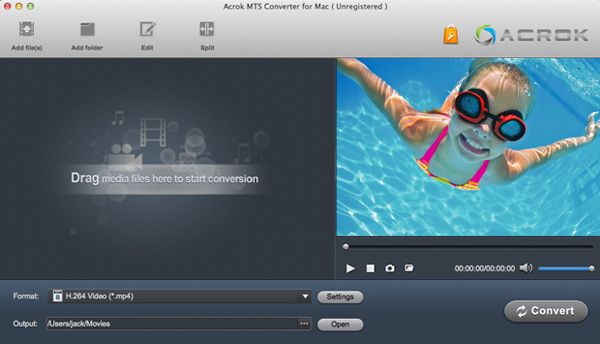
3. Choose Apple ProRes codec for output. Click format bar and select Final Cut Pro -> Apple ProRes 422 (*.mov), this is best format for FCP X/7/6.
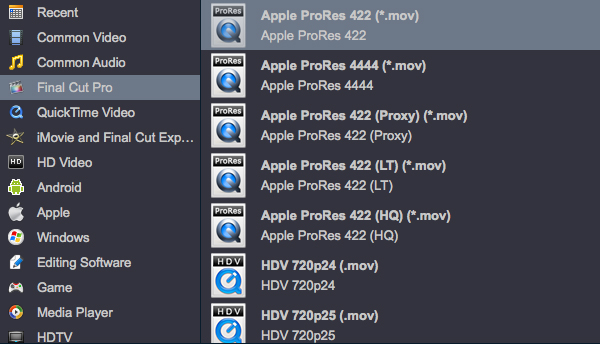
4. Click convert button to start the Panasonic FZ1000 to FCP conversion.
This Panasonic FZ1000 video converter will convert 4K MP4 and MTS video to Apple ProRes MOV for FCP X/7 with top speed and quality, video and audio synchronization is perfectly guaranteed, when the Apple ProRes Converter finished the conversion, you can load converted files to Final Cut Pro X/7/6 for editing without any problems.



About the author