How to import AVI to Final Cut Pro X and edit natively? After read this article you will get the best way to load AVI files into final cut pro X and you can edit AVI with FCP X with native Apple ProRes 422/4444 codec.
AVI to FCP X question:
“Hello, I am trying to import a lot of .avi videos into FCP X, but every time I only get the message that “No importable files – None of the selected files or folders can be imported. Change the selection and try again.” And I tried to play these AVI files, they can’t be played in QuickTime, but can be played by VLC player, the AVI files are recorded by my camcorder, can anyone help me to import AVI to FCP X and edit natively?”
AVI is a popular video format that used everywhere, just like MP4 and MKV format, it is one of the hottest formats adapted. AVI is a container format which can use many different video codecs, such as H.264, MPEG4, etc. as it uses many different video codecs, it is not well supported by FCP X on Mac, because FCP X only accept limited video codecs, in this case you will meet with AVI to FCP X editing problems, sometime you can’t import AVI to FCP X, sometime you can’t edit AVI with Final Cut Pro X smoothly.
How to solve AVI to Final Cut Pro importing and editing issue?
Many users are searching for the effective way to import AVI to FCP X on Mac, here we want to share the best solution for you, a lot of users have successfully imported AVI to FCP X for editing natively. As we know, the main reason that caused the AVI to FCP X issue is the video codecs are not supported, so the best way to solve the problems is to convert AVI to FCP X best supported video codec. From Apple FCP X official product page, you can find out that Apple ProRes codec is the native codec for FCP X, with this codec, you won’t have any problems.
To convert AVI to FCP X Apple ProRes codec, you will need a video converter that can do this conversion. Here we want to recommend Acrok HD Video Converter for Mac software for you, it is the best program on the market that can convert AVI to Apple ProRes for FCP X. this program supports nearly all the video formats to import and export, such as AVI, MKV, MP4, MOV, M4V, MTS, M2TS, MXF, FLV, etc. for the output video formats, it has optimized formats for editing software and playable devices, such as Apple ProRes codec for FCP X/7, DNxHD codec for Avid Media Composer, WMV/MOV for Adobe Premiere Pro, and popular video formats include MP4, MOV, WMV, MKV, etc. it can any nearly all the video conversion that you need.
Now you can click here to free download best AVI to FCP X converter.
We have prepared the easy steps for you that you can follow to convert AVI to FCP X Apple ProRes codec, if you need to convert other video formats, like convert AVCHD to FCP X, covnert Blu-ray to FCP X, convert H.265/HEVC to FCP X, you can also follow the steps. This program has Mac and Windows version, so it can help you to converted AVI or other files on Mac and PC.
1. Download Acrok HD Video Converter for Mac or Windows from our website, install and run this program on your computer, you will see its main interface. Now you can click the add file button to load your AVI files, or you can just drag and drop the footages.
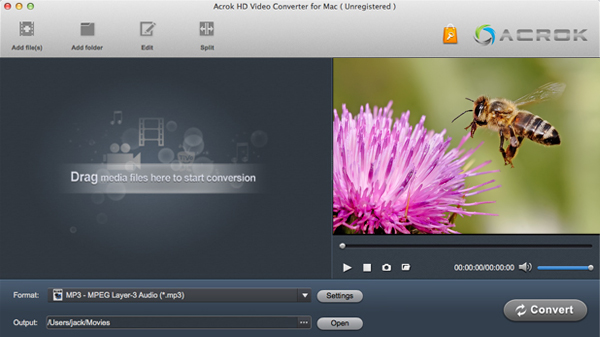
2. Choose output format. To edit HD files with FCP X, please select Apple ProRes 422/4444 codec MOV format, it’s native format for FCP X/7/6. If you need to convert videos to other formats, just choose as you want.
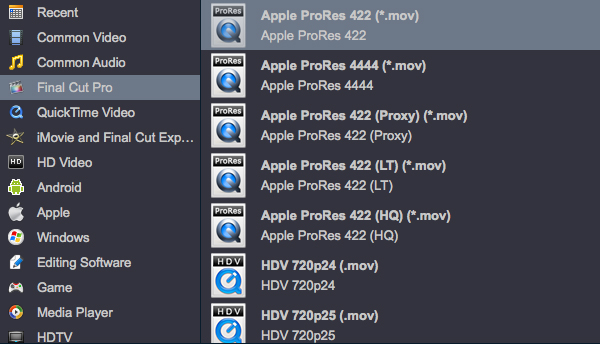
3. Before convert AVI to FCP X Apple ProRes codec, you can click settings button to customize the output parameters, such as resolution, bitrate, frame rate, etc.
4. Click convert button to start the AVI to FCP X conversion process.
Just wait some time, the AVI to Final Cut Pro X conversion will be finished quickly, video and audio quality is perfectly guaranteed, when the conversion finished, you can import converted files final cut pro X for editing natively. Just try it, hope our AVI to FCP X converter can help you.



About the author