In this article you will learn how to import Sony A5100 recorded AVCHD MTS video files into iMovie for editing natively, get the best Sony A5100 to iMovie converter and convert Sony A5100 files to best supported video format for iMovie.
Sony A5100 is one of the hot cameras on the market now, it is released by Sony not long ago, this mirrorless digital camera combines hybrid AF system, high-resolution sensor and apt video recording capabilities. Sony A5100 equipped with a 24.3MP APS-C-sized Exmor HD CMOS sensor and BIONZ X image processor, which can help us to record vivid videos and high quality photos.
Sony A5100 to iMovie problem
“How can I import Sony A5100 recorded files to iMovie for editing? Several days ago I used Sony A5100 and recorded some video files, the footages are in AVCHD .MTS video format, after I transferred them onto my Mac HDD, I tried to import Sony A5100 AVCHD video to iMovie for editing, but I always got importing problem, the Sony A5100 AVCHD format not supported by iMovie, please give me some suggestion, thanks!”
Sony A5100 is a hot camera now, as more and more user got this camera, more users have the issue to import Sony A5100 to iMovie for editing, the main reason is that the Sony A5100 recorded files are in XAVC S or AVCHD formats, and they are both not supported by iMovie directly, if you want to edit Sony A5100 recorded videos, you will need to convert Sony A5100 files to iMovie compatible video format. From Apple iMovie official website you will get the info that Apple InterMediate Codec is the native codec for iMovie, once you convert videos to AIC codec, you can edit videos with iMovie on Mac smoothly, you won’t encounter any importing and editing issue.
How to convert Sony A5100 to iMovie supported AIC codec?
As Apple InterMediate Codec is a special video codec, you will need a special Sony A5100 to iMovie converter to help you to convert the video files, here we recommend you to use Acrok HD Video Converter for Mac, with this program you can easily convert Sony A5100 recorded XAVC S, AVCHD MTS or MP4 video to iMovie natively supported video format. Nearly all video formats are supported by this Sony A5100 to iMovie converter, you can import videos like AVCHD MTS, M2TS, MKV, AVI, MOV, XAVC, XAVC S, WMV, MPG, etc. video formats to convert, besides, you can convert videos to rich video formats, such as native format for iMovie, FCP X, Adobe Premiere, Avid Media Composer, etc.
Steps to convert Sony A5100 to iMovie native format
1. Free download Sony A5100 to iMovie converter from our website, install this program on your Mac. This software also has Windows version, so if you want to convert Sony A5100 videos on Windows computer, please download and use the Windows version.
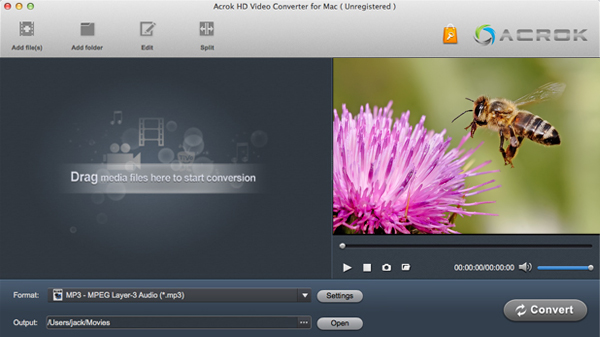
2. Launch this Sony A5100 video converter you will see its main interface, now you can press the add files button to import your Sony A5100 recorded videos into the program.
3. After you loaded the video files, please click format bar to select output video format, to edit Sony A5100 files with iMovie, we recommend you to choose iMovie’s native video format, just choose AIC codec MOV format for iMovie. With this software you can also convert Sony A5100 to FCP X.
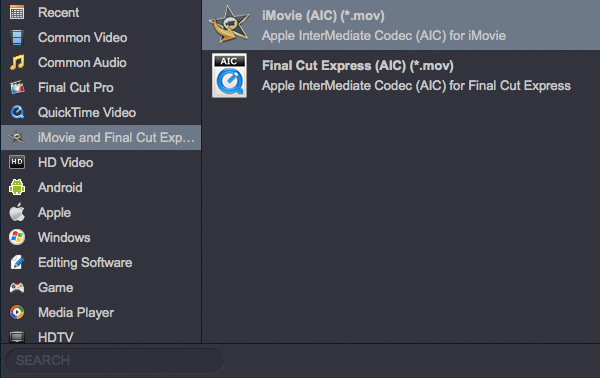
4. Before convert Sony A5100 files to iMovie, you can click settings button to customer the output parameters, such as resolution, bitrate, frame rate, etc.
5. The last step is to click convert button to start the Sony A5100 to iMovie conversion.
Please wait some time to let the Sony A5100 video converter do the conversion, when the conversion finished, you can import converted videos to iMovie for editing natively. Please try it!



About the author