Have you recorded some videos with Sony FDR-X1000 camcorder? In this article, we will share the method to import Sony FDR-X1000 XAVC S and MP4 files to FCP X, and then you can edit Sony X1000 videos with Final Cut pro X smoothly.
Sony FDR-X1000 is a new camcorder, it is unveiled not long ago, and now more and more people have got it. Sony FDR-X1000 is a 4K action camcorder, it used 1x 8.8 Megapixel 1/2.3″ CMOS Sensor, which can help you to record ultra HD 4K (3840*2160) videos using the XAVC S codec, the XAVC S is an advanced codec it will help you to record videos in high quality. Besides 4K recording, Sony FDR-X1000 can also record videos in full HD 1080p using XAVC S codec or H.264 codec in MP4 format.
Sony FDR-X1000 recording format:
4K XAVC S:
3840 x 2160 / 30 fps (100 Mbps) / 25 fps (100 Mbps) / 24 fps (100 Mbps)
High Definition XAVC S:
1920 x 1080p / 60 fps (50 Mbps) / 50 fps (50 Mbps) / 1920 x 1080p / 30 fps (50 Mbps) / 25 fps (50 Mbps) / 24 fps (50 Mbps) / 1920 x 1080p / 120 fps (100 Mbps) / 120 fps (100 Mbps) / 1280 x 720p / 240 fps (100 Mbps) / 200 fps (100 Mbps)
High Definition MP4:
1920 x 1080p / 60 fps (28 Mbps) / 50 fps (28 Mbps) / 1920 x 1080p / 30 fps (16 Mbps) / 25 fps (16 Mbps) / 1280 x 720p / 30 fps (6 Mbps) / 25 fps (6 Mbps) / 1280 x 720p / 120 fps (28 Mbps) / 100 fps (28 Mbps) / 800 x 480p / 240 fps (28 Mbps) / 200 fps (28 Mbps)
Sony FDR-X1000 to FCP X Problem:
“Hi, can you help me to solve Sony FDR-X1000 to FCP X importing and editing issue? I have recorded some videos with Sony FDR-X1000, the recordings are in XAVC S and MP4 format, when I try to import XAVC S files into FCP X today, I got problems, the FCP X said the files can’t be supported, are the files recorded by Sony FDR-X1000 not compatible with FCP X? can you share a solution with me? Thank you!”
This is a question asked by a Sony FDR-X1000 user, after got the X1000 camcorder, many users have the need to edit Sony FDR-X1000 files with FCP X on Mac, but nearly all of them have encountered the problem to import Sony FDR-X1000 XAVC S files to FCP X, because the Final Cut pro X can’t support Sony FDR-X1000 XAVC S files, so you cannot import and edit the footages with Final Cut pro X, in this case, what’s the best solution? The best way is to transcode Sony FDR-X1000 to FCP X best supported codec and format, then the problem will be solved, and you can edit Sony FDR-X1000 videos in Final Cut pro X smoothly.
Convert Sony FDR-X1000 to FCP X best codec
After searched on Apple Final Cut page, you will learn that Apple ProRes codec is the best supported codec of FCP X, once you convert Sony FDR-X1000 XAVC S to Apple ProRes 422 or prores 4444, you can import and edit the videos natively, so in order to import Sony FDR-X1000 files to FCP X, you will need to convert Sony FDR-X1000 XAVC S files to Apple ProRes codec MOV format. Here we want to introduce the best Sony FDR-X1000 to FCP X converter for you, it is Acrok HD Video Converter for Mac, with this program you can convert Sony FDR-X1000 XAVC S files or MP4 files to Apple ProRes codec for FCP X easily, it can also work as XAVC S player, MTS player, etc.
Free download Acrok HD Video Converter for Mac
Please free download this Sony FDR-X1000 FCP X converter, install and launch it you will see the main interface.
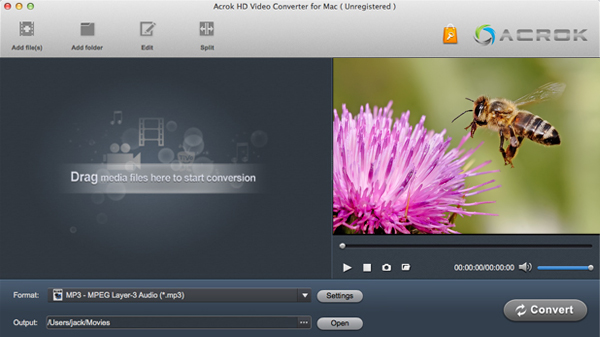
Just click add files button to import the files that you want to convert, you can add batch Sony FDR-X1000 XAVC S MP4 files at one time, batch conversion is supported.
Choose Final Cut Pro -> Apple ProRes 422 (*.mov) for output, you can also choose Apple ProRes 4444 according to your need, there are rich output formats for choosing. You can convert XAVC S to Apple ProRes, or convert MTS to Apple ProRes 422.
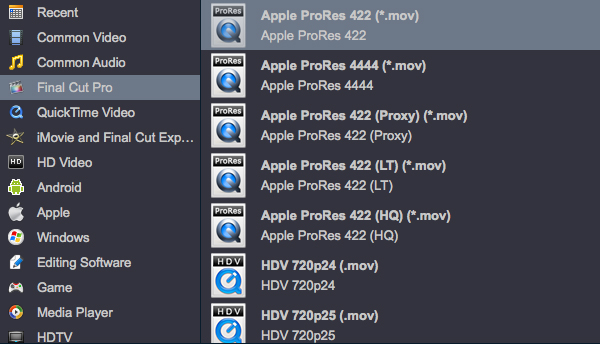
The final step is to click convert button to start, this Sony FDR-X1000 to FCP X converter will begin the conversion process immediately, when the files are all converted, you can import converted videos into FCP X for editing natively, and you will have no problems anymore. Just try it!



About the author