In this article we will share the best H.265 video converter, HEVC H.265 encoder, H.265 decoder with you, you will get the best H265 video converter software, which can help you to transcode videos to H.265 MP4 or H.265 MKV format, or you can convert H.265 files to H.264 MP4, MKV, AVI, WMV, FLV, MPG, MOV, etc. just read it.
H.265 HEVC codec is one of the most popular codecs in recent years, it is becoming more and more popular, the H.265 HEVC codec has many advantages compared to H.264 or other codecs, it can offer you better quality videos but in smaller size, so more and more users choose to convert Blu-ray, DVD, MKV, AVI or other videos to H.265 codec for playing. Besides, more and more devices can record videos in H.265 codec, such as Samsung NX1 camera, after you got the H.265 files with these devices you may also need to convert H.265 to H.264 MP4, AVI, MKV, MOV or other formats for playing or editing, in this case a good HEVC H.265 Encoder & Decoder will help you to use H.265 files easily.
Best H.265 Video Converter, HEVC H.265 Encoder & Decoder
Maybe you are looking for the effective HEVC H.265 Encoder & Decoder to deal with your videos, here we want to recommend the best H.265 Video Converter for you, the program is called Acrok Video Converter Ultimate, it has Windows version and Mac version, this software is the best H.265 Encoder & Decoder on the market, it can help you to convert H.265 files to H.264 MP4, MOV, AVI, MKV or other formats, or you can use it to convert videos to H.265 MP4, H.265 MKV or other HD video formats. Nearly all the video formats are supported to import and export, besides HD videos, Acrok software can also rip latest blu-ray and DVD movies to unprotected common videos, and then you can transfer converted videos to playable devices for watching freely. Now please free download this best H.265 video converter.
How to use the best H.265 Video Converter on Mac and Windows?
The operation of the H.265 video converter is very easy, you can get videos converted in few clicks, in order to help you convert videos easily, we have prepared the easy steps, you can follow the steps below to convert videos to H.265 MP4 or H.265 MKV format, or you can convert H.265 videos to H.264 MP4, AVI, MKV, MOV, etc. just follow them.
1. Free download the best H.265 Video Converter from product page, aka Acrok Video Converter Ultimate, you can choose Windows version or Mac version according to your computer, and then run it as the best HEVC H.265 Encoder & HEVC H.265 Decoder.

2. After you launched the program you will see the brief main interface, please click add files button to import the videos that you want to convert, such as H.265 MP4 files, MKV, AVI, MOV, etc. you can also click “Load Disc” button to import Blu-ray or DVD discs.
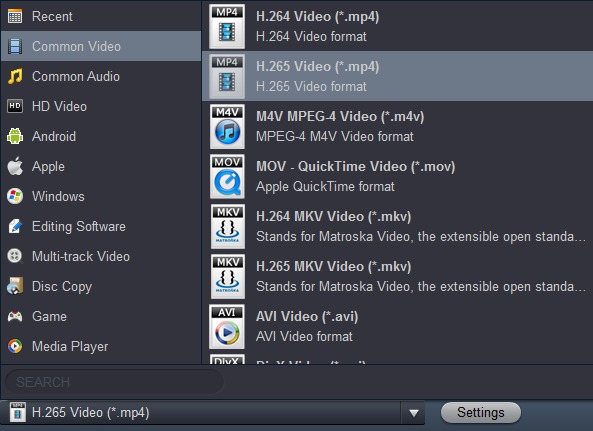
3. Please choose output format. This HEVC H.265 Encoder & Decoder has rich output formats, you can choose the output format as you want, such as H.265 MP4, H.265 MKV, AVI, MOV, H.264 MP4, etc. besides these formats, you can also choose optimized formats for smartphones, tablets, HDTVs and editing programs, etc.
4. Before you convert H.265 files or H.264 files with the H.265 video converter, you can click settings button to adjust the output parameters, such as resolution, bitrate, frame rate, codec or others. If you don’t need to adjust you can skip this step.
5. The last step is to click convert button on the main interface of this HEVC H.265 Encoder & Decoder, the H.265 conversion will begin immediately.
Acrok H.265 Video Converter will convert your videos at top speed, in the H.265 video conversion process video and audio synchronization is perfectly guaranteed, when the H.265 encoding and decoding process is done, you can get the converted videos and you can use them as you want! Just try this HEVC H.265 Encoder & Decoder, hope it can help you!



About the author