DaVinci Resolve is a good software to edit video clips from camcorder or camera on your Mac/Windows and it comes with the ability to stabilize shaky clips exported from your Canon, Nikon, Sony, Panasonic, JVC, Canon camera or camcorder. BlackMagic claims that DaVinci Resolve supports most commonly-used video formats, including MP4, MOV, MXF, MTS, R3D, AVI and AVCHD. However, all files aren’t equal when working in DaVinci Resolve. If you are an experienced DaVinci Resolve 15 or DaVinci Resolve 14 user, you may learn that there is no way to import single MOV and MP4 file into DaVinci Resolve that you have previously transferred from the camera to your computer unless you have used the Archive method which saves the whole file structure of the camera onto your computer.
Though you’ve followed the step-by-step instructions from DaVinci Resolve 16, sometimes you still get errors from DaVinci Resolve 16 when importing DJI Mavic 2 Pro MP4 and MOV to DaVinci Resolve 16, especially when importing some 4K H.265 video files. Your device just cannot be recognized at all. Back to the point, if you’re attempting to edit DJI Mavic 2 Pro clips with DaVinci Resolve , what’s the available workaround?
Actually, it’s easy to get DaVinci Resolve work well with DJI Mavic 2 Pro H.265/HEVC files. The best method to avoid any problems and save time is to transcode H.265 to DaVinci Resolve 16 native format. By using the professional app entitled Acrok Video Converter Ultimate, you will accomplish the H.265 to DaVinci Resolve conversion easily, with ultra fast speed and loss-less video quality. Below is a step-by-step guide for you.
Download the DJI Mavic 2 Pro Video Converter:
How to convert DJI Mavic 2 Pro H.265 video to edit in DaVinci Resolve 16
Step 1. Import 4K H.265 files to the program
Drag and drop your DJI Mavic 2 Pro files from where you stored to the program. Several files can be selected and processed at the same time to save up time. Batch conversion is supported so you can add multiple files to convert at a time.

Step 2. Select “MOV” as the Output Format
Go to Format tray of the H.265 Video Converter and select “4K” tab, click the “4K MOV Video (*.mov)” bar to set it as output. The proper Frame Rate, Bit Rate, Resolution and other settings will be set by default and keep original quality of your video. You are able to import the output video to DaVinci Resolve 16.
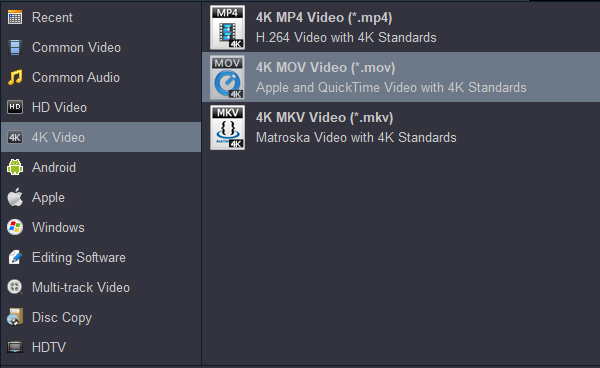
To import and edit DJI Mavic 2 Pro 4K H.265 videos in DaVinci Resolve 15, 14 and other lower versions, please choose “Editing Software > Avid DNxHD 1080P (*.mov)” or “Final Cut Pro > Apple ProRes 422 (*.mov)” as our put format.


Step 3. Start to convert
Last, click the “Convert” button to start DJI Mavic 2 Pro 4K H.265 footage to DaVinci Resolve supported video format and codec conversion. That’s all you are required to do. In fact, this video converter can help you do more.
When the conversion is finished, you can click “Open” button to get the generated QuickTime .mov files effortlessly. Afterwards, you can launch DaVinci Resolve, and then choose File > Import > Movies to import converted DJI Mavic 2 Pro files in DaVinci Resolve 16/15/14 for further editing.
Related Guides:
Instagram Video Converter – Convert/Resize/Compress video for Instagram
How to upload 4K H.265/HEVC to Instagram?
Sony PlayStation (PS4, PS4 Pro, PS5) Supported Video Audio Formats
Windows Media Player 12/11/10 Supported Video & Audio Formats
Blu-ray Ripper | Best Blu-ray Ripper 2019 for Mac and Windows
LG TV Supported Video Formats – Play any movies on LG TV via USB



About the author