How to import AVCHD to FCP X and edit on Mac? In this article, you will get the best tool to solve AVCHD to FCP X importing and editing incompatible problems, you can convert 1080p AVCHD video files to FCP X best supported Apple ProRes codec.
AVCHD to FCP X importing and editing problems
Problem 1: “I have a Sony RX100 III camera which can record full HD 1080p AVCHD files for me, last week I used this camera recorded a few footages, today I transferred them onto my Mac and wait to import the clips into FCP X, I tried but the FCP X can’t accept these 1080 60p AVCHD videos, can you help me to import AVCHD to FCP X for editing?”
Problem 2: “Can you tell me how to import AVCHD to FCP X and edit with Apple ProRes codec? I have some videos recorded by Panasonic GH4 camera, these are AVCHD files, today I need to transfer AVCHD to FCP X on iMac and edit the clips, but I always get the incompatible problems, it seems the AVCHD format is not supported by FCP X, after I searched, I was told that the Apple ProRes codec is what I need to convert to, can you recommend a software that can do this? Thanks!”
Why we can’t import AVCHD to FCP X directly and edit natively?
There are a lot of users have encountered the problems when they want to import AVCHD to FCP X for editing on Mac, what’s the reason? From Apple FCP X official page you will learn that FCP X supported video formats are limited, only few file formats can be imported and edited directly, for those unsupported formats include the AVCHD, you have to transcode to supported format for FCP X. And also from that FCP X page we can learn that Apple ProRes codec is the native codec for FCP X and FCP 7/6, after we converted AVCHD to Apple ProRes codec, we can import AVCHD videos to FCP X and edit natively, no problems will occurred.
How to convert AVCHD to FCP X best supported ProRes codec?
Here you will need a top AVCHD to FCP X converter, we recommend you to choose Acrok MTS Converter for Mac, this is the best AVCHD converter on the market, which can convert AVCHD and formats like MKV, MXF, M2TS, MTS, MOV, etc. to any formats you need. It has optimized formats for editing software, for example, the Apple ProRes codec for FCP X, DNxHD codec for Avid MC, AIC codec for iMovie and FCE, etc. so it means you can convert AVCHD to FCP X, or convert H.264 to FCP X, etc. now you can free download this AVCHD to FCP X converter and take a try, below are easy steps for you.
1. Free download Acrok MTS Converter for Mac from our website, install and launch this wonderful AVCHD to FCP X converter on your Mac. This software also has Windows version, so if you need to convert AVCHD files on Windows computer, please use its Windows version.
2. Import your AVCHD footages into this program, you can load batch files at one time, batch conversion is supported. Besides AVCHD format, this software supports nearly all the video formats, include MTS, M2TS, MKV, AVI, MOV, WMV, FLV, MPG, VOB, TiVo, etc.
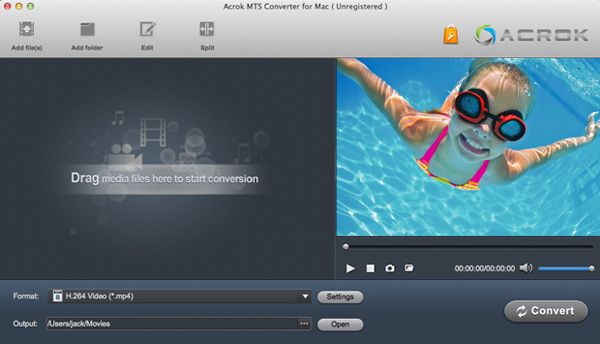
3. Choose output format. To edit video files with FCP X, the Apple ProRes 422/4444 codec is the best, because it is native codec for FCP X, with this codec, you don’t need to render again, and you can edit videos smoothly.
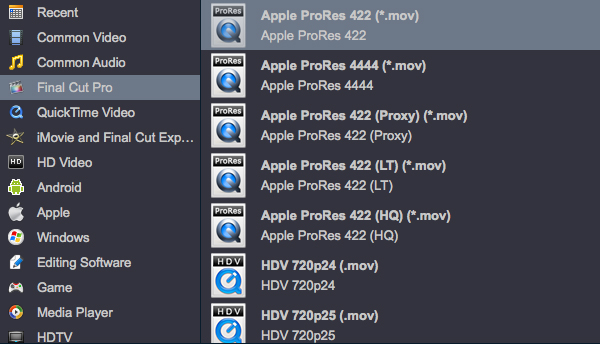
4. If you need to customize the output parameters, you can click settings button on the main interface, and then you can adjust the resolution, bitrate, frame rate, etc.

5. The last step is to click convert button to start AVCHD to FCP X Apple ProRes conversion.
The FCP X AVCHD Converter will start the conversion process immediately, video and audio quality and synchronization is perfectly guaranteed, when the conversion finished, you can get the converted files and then import them into FCP X on Mac, you won’t have any importing or editing problems. Just take a try now!



About the author