7D Mark II is the new DSLR camera from Canon, in this article you will get the best way to import Canon 7D Mark II H.264 MOV files into FCP X and edit with native supported Apple ProRes 422/4444 codec.
Several weeks ago Canon released its new DSLR camera, that is Canon 7D Mark II, it has better hardware compared to Canon EOS 7D, the Canon 7D Mark II equipped with APS-C-sized 20.2MP CMOS sensor, 65-point all cross-type phase-detection AF system, and dual DIGIC 6 image processors, with these equipment you can take high quality images as well as shoot vivid full HD footages. Canon 7D Mark II is able to record full HD 1080p videos in multiple frame rates up to 60 fps, this is excellent.
Canon 7D Mark II to FCP X Problem
“I have received my new DSLR Canon 7D Mark II several days ago, these days I used it recorded a lot of 1080p videos in H.264 MOV format, but now I need to edit them with Final Cut Pro X on Mac, I find these clips can’t be edited smoothly, and FCP X takes much time to render, it is said that H.264 codec is not well for editing, can you tell me what’s the best codec to edit with FCP X?”
On Canon forums, there are a lot of users have got their Canon 7D Mark II DSLR camera, and a few users are complaining about the compatibility issue between Canon 7D Mark II H.264 MOV files and Final Cut Pro X, just as the problem showed above, the FCP X takes much time to render the recordings and users can’t edit Canon 7D Mark II H.264 files in FCP X smoothly. What’s the reason? It is because H.264 codec is not a good codec for video editing, for editing videos with Final Cut Pro X, you’d better use Apple ProRes codec, because prores codec is natively supported codec of Final Cut Pro X, once you convert Canon 7D Mark II H.264 MOV video to Apple ProRes codec MOV format, you can edit videos in FCP X smoothly, and you won’t have any problems.
Convert Canon 7D Mark II H.264 files to FCP X Apple ProRes
Acrok HD Video Converter for Mac is the ideal software to help you convert Canon 7D Mark II H.264 MOV files to FCP X supported Apple ProRes codec, this powerful Apple ProRes converter can convert any videos into any video formats, supported importing videos include MOV, MKV, AVI, AVCHD, MTS, M2TS, MXF, MPG, TiVo, VOB, etc. Besides this, it has many optimized formats, like Apple ProRes codec for FCP X, DNxHD codec for Avid Media Composer, AIC codec for iMovie, etc. Now you can free download this Canon 7D Mark II to FCP X converter and follow the steps below to transcode H.264 files to Apple ProRes files.
How to use Canon 7D Mark II to FCP X converter?
1.Download Canon 7D Mark II FCP X converter via the download button, install this program on your Mac computer. Besides Mac version, this program also has Windows version, so you can also use it to convert Canon 7D Mark II H.264 MOV files on Windows PC. Besides MOV files, you can also convert videos like MTS to FCP X or other programs.
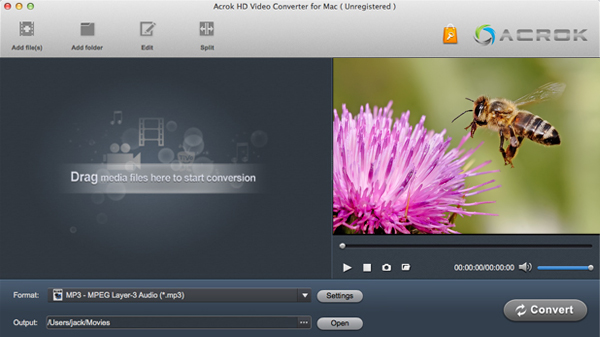
2.Launch this Canon 7D Mark II to Final Cut Pro X converter, and then click add files button to import the footages that you want to convert.
3.Choose output format by clicking the format bar. Apple ProRes codec is recommended to edit with FCP X, so just click and choose Final Cut Pro -> Apple ProRes 422 (*.mov).
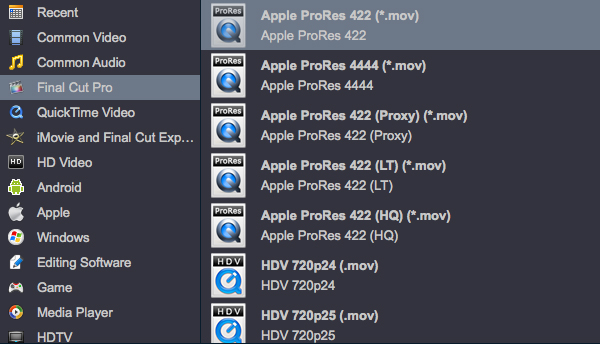
4.Press convert button to start Canon 7D Mark II to FCP X conversion.
Just wait some time, Acrok HD Video Converter for Mac will help you transcode the videos with high quality and speed, when the H.264 to FCP X conversion is done, you can import converted videos into Final Cut Pro X and edit as you want.



About the author