“How can I import Nikon D810 video files into adobe premiere pro for editing natively on Mac? I have just buy Nikon’s latest DSLR – Nikon D810, and I have used this camera taken some photos and recorded some 1080 60p full HD videos, these recorded footages are in H.264 MOV format, now I need to import Nikon D810 H.264 files to adobe premiere pro on Mac for editing, I know the H.264 codec is not good for Adobe premiere, so I want to know which codec is the best for editing?”
D810 is the latest DSLR camera released by Nikon, it is one of the best DSLR cameras in nikon’s history, Nikon D810 is equipped with 36.3MP FX-Format CMOS Sensor without an Optical Low Pass Filter, and it uses EXPEED 4 Image Processor, which offers high quality images for us, as well as 1080p video at 60 FPS recording feature.
After you have recorded some 1080p files with Nikon D810, you will find that these videos are in H.264 codec MOV format, which is great for playback on Mac, but as we know the H.264 codec is not good for editing, so you will find that you can’t edit Nikon D810 H.264 MOV files smoothly on Mac with adobe premiere pro CC/CS6/CS5 and it takes much time to render.
What’s native format for adobe premiere pro CC/CS6/CS5?
From adobe premiere pro official website or its forum, you will get to know that Apple ProRes 422 codec MOV format is good for Nikon D810, with this codec you can edit Nikon D810 recordings with adobe premiere pro CC/CS6/CS5 smoothly, besides, this apple prores codec is also native format for Final Cut Pro X/7.
Convert Nikon D810 files to adobe premiere pro best format
Now you can use Acrok HD Video Converter to convert Nikon D810 H.264 MOV files to Apple prores 422 codec MOV format, if you also need to convert other videos, you can also use this program, nearly all the video formats are supported to import and export, such as MKV, AVI, WMV, FLV, MOV, M4V, MTS, MXF, etc. now you can follow the easy steps below to convert Nikon D810 H.264 MOV to adobe premiere pro CC/CS6/CS5 best supported video format.
Guide: Convert Nikon D810 MOV for Premiere Pro CC/CS6/CS5
1. Free download Acrok HD Video Converter from our website, install and launch this program on your computer, you will see its main interface. This is powerful program which can convert nearly all the video formats or recording, such as Nikon MOV files, Canon MOV files, MTS files, M2TS files, high-end cameras recorded MXF format, and popular video formats like MKV, AVI, WMV, MOV, M4V, FLV, MPG, TiVo, VOB , etc.
2. Import your Nikon D810 files into this excellent video converter, you can load batch files at one time, because batch loading and converting is supported by this Nikon D810 MOV converter.
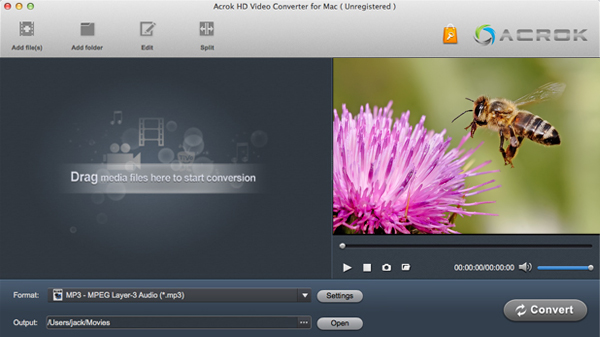
3. After you loaded the Nikon D810 recordings, please select the output format for adobe premiere pro CC/CS6/CS5, here you can choose Final Cut Pro -> Apple ProRes 422 (*.mov) for output, because this format is well supported by adobe premiere pro CC/CS6/CS5.
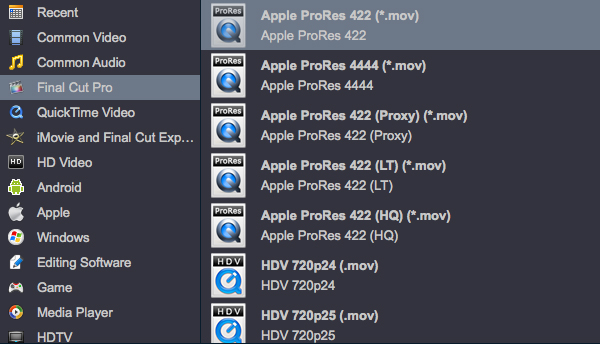
4. Click convert button of this Apple ProRes Converter to start Nikon D810 to adobe premiere pro conversion process.
This Nikon D810 to premiere converter will convert the recorded H.264 MOV files at top quality and speed, when the Nikon D810 to premiere pro CC/CS6/CS5 conversion finished, you can import converted files to premiere for editing smoothly. Please try this program, hope it can help you.



About the author