Read this article you can get the best Blu-ray Ripper which can help you to rip/convert/backup Blu-ray/DVD with 7.1 surround sound, or convert HD videos to other formats retain the 7.1 channels on Windows and Mac computer.
Blu-ray movies and HD DVD movies are very hot now, many users choose to buy latest Blu-ray/DVD movies for watching with home theatre, we can get best enjoyment in our own home. Many latest HD DVD and Blu-ray disc provide up to eight channels of Dolby TrueHD, lossless DTS-HD Master Audio, or uncompressed LPCM audio at 96 or 48 kHz/24 or 16-bit. The hot video game console Sony PlayStation 3 can output audio up to 7.1 LPCM through HDMI for both Blu-ray movies and video games.
7.1 surround sound Audio Stream Compatibility Issue:
“I need a Blu-ray Ripper product that supports 7.1 surround 8-channel THD and DTS-HD MA audio streams. I have tried some Blu-ray Rippers but they all can’t support 7.1 surround sound. Some of them only encodes 5.1 surround 6 channel Audio. I am using Windows 8.1 Pro, can you recommend a program that supports 7.1 Surround? Thanks!”
How to convert Blu-ray and HD video with 7.1 surround sound?
After you got latest Blu-ray movies or HD videos, you may have the need to rip or convert them to other compatible format and then backup on your computer, or transfer converted files to playable devices for playing with home theatre 7.1 surround sound effect. In order to rip or convert Blu-ray, DVD, as well as HD videos, you must need a software that supports these video conversion and 7.1 surround sound, here we recommend the best software for you, it is Acrok Video Converter Ultimate, with this program you can even lossless backup Blu-ray or DVD/HD videos to any popular video formats, like MKV, AVI, WMV, MOV, MP4, FLV, etc. what’s more, this program supports 5.1 dolby digital surround sound and 7.1 surround sound (7.1 channels in WMV format), so this software can meet your need.
Below are easy steps for you, you can follow them to rip Blu-ray with 7.1 surround sound channel via Blu-ray Ripper, if you need to convert DVD and HD videos, you can also take the steps below, the conversion steps are nearly the same.
1. Download this Blu-ray/DVD/HD 7.1 surround sound converter from our website, it has Windows version and Mac version, so you can choose the corresponding version to download for your computer.

2. Run this best 7.1 surround sound converter, you will see its main interface. You can click Load Disc button to import your Blu-ray/DVD disc/ISO/Folder movies, you can also click add file button to add HD video files.
3. After you loaded the movies, please select output video format, this program has many optimized formats, such as MKV, AVI, WMV, FLV, MP4, etc. you can choose anyone you need, most of them supports 5.1 Dolby Digital in “Settings”, if you need 7.1 surround sound, please choose HD Video category and select HD WMV format, this format supports 7.1 surround sound channels.
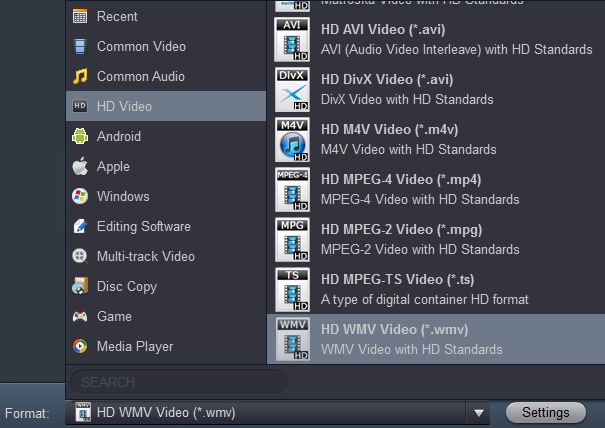
4. You can click settings button on the main interface to customize the output parameters, for example, after select HD WMV profile, you can choose 7.1 channels audio.

5. The last step is to click convert button to start Blu-ray/DVD/HD video conversion with 5.1 or 7.1 channels.
The software will convert videos at top speed and quality for you, NVIDIA CUDA and AMD APP acceleration technology is well supported, audio and video synchronization is guaranteed, when the conversion is finished, you can play converted video files as you want.



About the author